|  Printing in ScaleRichView Printing in ScaleRichView | |
Printing
In addition to a simple printing procedure implemented in TSRichViewEdit component, ScaleRichView includes TSRVPrint component designed for printing with advanced settings.
It supports the following modes:
- auto: setting the optimal printer page size
- stretch-to-fit: stretching pages to fit the printer paper size
- stretch-if-larger: shrinking pages to fit the printer paper size
- tiles: printing multiple copies of the same page on a single paper sheet
- poster: printing a single page on multiple paper sheets
- grid: printing multiple pages on the same paper sheet
Printing Posters
For example, we want to print A2 document, but our printer supports paper sizes only up to A4.
TSRVPrint allows:
- to stretch document prepared in TSRichViewEdit to the desired format (in our example — to A2), proportionally or not;
- (optionally) to mirror page images horizontally;
- to separate page images into frames (in our example, the frame size is A4);
- to calculate the optimal frame orientation.
The poster does not necessary have a standard size. You can define its size by specifying the numbers of frames horizontally and vertically (fractional values are possible).
The figure shows the poster containing 4x3 frames of A4 size, portrait orientation.
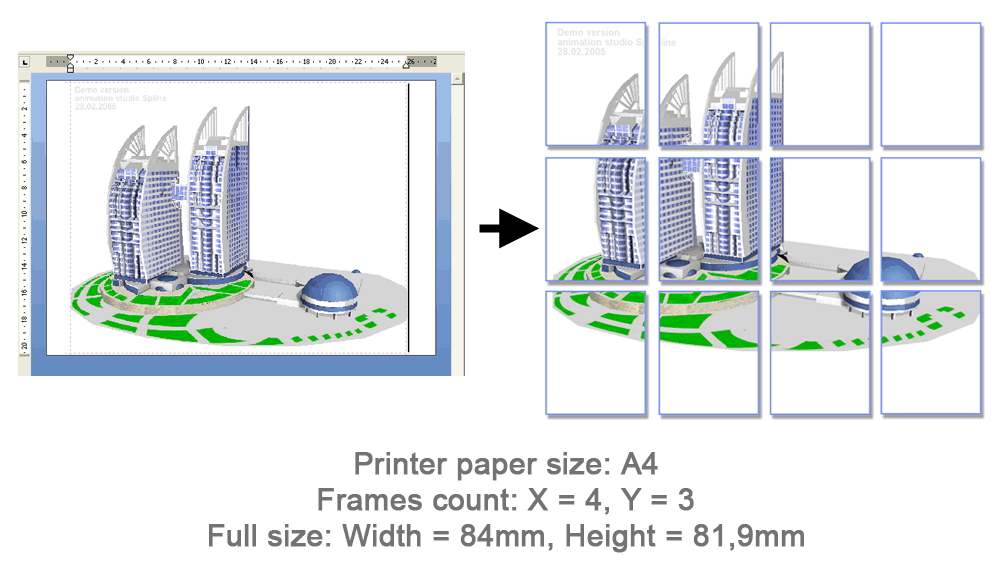
Print Preview
TSRVPreview component shows posters as they will be printed.
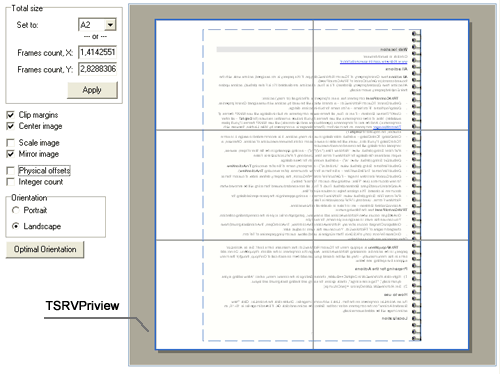
Print preview of a poster
Demo
See demo projects in the folder ScaleRichView\Demos\*\SRVPrint\.
| 
